游戏玩法介绍
井字棋,英文名叫Tic-Tac-Toe,是一种在3*3格子上进行的连珠游戏,和五子棋类似,由于棋盘一般不画边框,格线排成井字故得名。
玩家需要轮流在一有九格方盘上做记号,谁先把三个同一记号排成横线、直线、斜线,谁就是获胜者。
游戏演示
下面的第一幅动图中,分别演示了“开始游戏”、“重新开始”游戏功能和A获胜、B获胜两种情况,还有获胜的三种方式(横、竖、对角线)。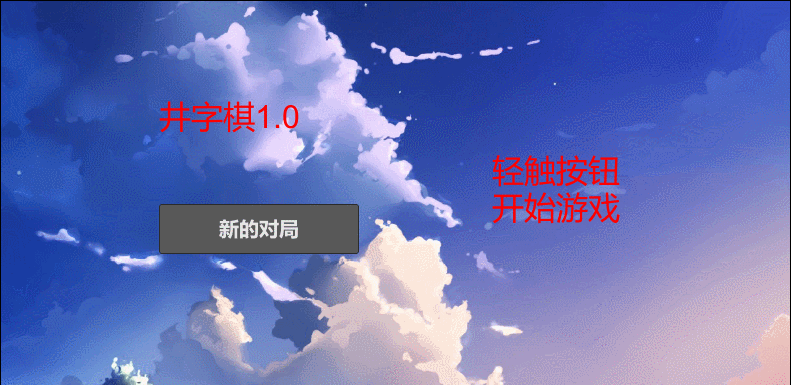
当然,我们也有平局的情况: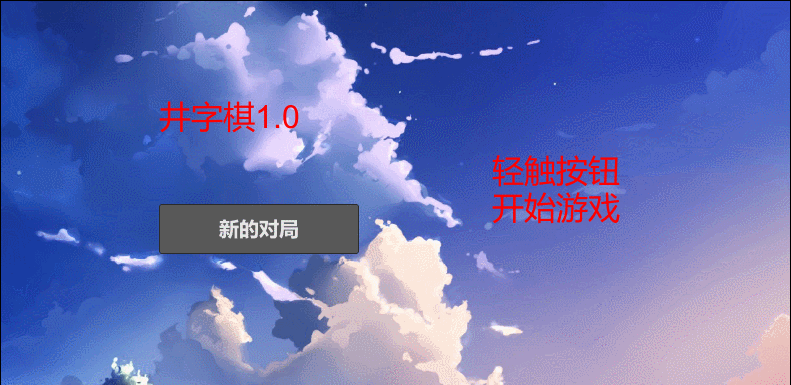
代码展示
完整的代码如下,OnGUI每帧都会被调用,从而实现我们的游戏功能。
using System.Collections;
using System.Collections.Generic;
using UnityEngine;
public class game : MonoBehaviour
{
private int[,] chess_state = new int[3, 3]; // 棋盘落子状态,0: empty, 1: playerA, 2: playerB
private int turn = 1; // 回合,1: playerA, 2: playerB
private bool start_state = false; // 用于标定游戏是否开始
private int game_state = 0; // 游戏状态0: 棋盘未满,1: playerA, 2: playerB, 3: 平局
// Start is called before the first frame update
void Start()
{
start_state = false;
newGame();
}
// Update is called once per frame
void Update()
{
}
// 开始新的对局
private void newGame()
{
game_state = 0;
turn = 1;
for (int i = 0; i < 3; i++)
for (int j = 0; j < 3; j++)
chess_state[i, j] = 0;
}
// 判断是否获胜
private int getGameState()
{
for (int i = 0; i < 3; i++)
{
// 判断竖向是否有相同的棋子
if (chess_state[i, 0] != 0 && chess_state[i, 0] == chess_state[i, 1] && chess_state[i, 0] == chess_state[i, 2])
return chess_state[i, 0];
// 判断横向是否有相同的棋子
if (chess_state[0, i] != 0 && chess_state[0, i] == chess_state[1, i] && chess_state[0, i] == chess_state[2, i])
return chess_state[0, i];
}
// 判断对角线是否有相同的棋子
if (chess_state[0, 0] != 0 && chess_state[0, 0] == chess_state[1, 1] && chess_state[0, 0] == chess_state[2, 2]) return chess_state[1, 1];
if (chess_state[0, 2] != 0 && chess_state[0, 2] == chess_state[1, 1] && chess_state[0, 2] == chess_state[2, 0]) return chess_state[1, 1];
// 判断棋盘是否已满,如果没有,则返回0
for (int i = 0; i < 3; i++)
for (int j = 0; j < 3; j++)
if (chess_state[i, j] == 0)
return 0;
return 3;
}
// OnGUI每帧都会被调用,用于绘制UI
void OnGUI()
{
GUI.skin.button.fontSize = 20;
GUI.skin.button.fontStyle = FontStyle.Bold;
GUI.skin.button.normal.background = null;
GUI.skin.button.hover.background = null;
GUI.skin.button.active.background = null;
GUI.skin.label.fontSize = 20;
GUI.skin.label.normal.textColor = Color.red;
if (!start_state)
{
// 开始游戏按钮
if (GUI.Button(new Rect(Screen.width *1 / 5, Screen.height * 2 / 5, 200, 50), "新的对局"))
start_state = true;
// 游戏标题
GUI.skin.label.fontSize = 32;
GUI.Label(new Rect(Screen.width * 1 / 5, Screen.height * 1 / 5, 200, 100), "井字棋1.0");
GUI.Label(new Rect(Screen.width * 3 / 5, Screen.height * 3 / 10, 200, 100), "轻触按钮\n开始游戏");
}
else
{
// 重新开始按钮
if (GUI.Button(new Rect(Screen.width * 1 / 5, Screen.height * 2 / 5, 200, 50), "重新开始"))
newGame();
// 根据当前回合情况决定,game_state为0棋盘未满,1玩家A获胜,2玩家B获胜,3棋盘已满,平局
switch (game_state)
{
case 1:
GUI.Label(new Rect(Screen.width * 1 / 5, Screen.height * 1 / 5, 200, 50), "恭喜玩家A获胜!");
break;
case 2:
GUI.Label(new Rect(Screen.width * 1 / 5, Screen.height * 1 / 5, 200, 50), "恭喜玩家B获胜!");
break;
case 3:
GUI.Label(new Rect(Screen.width * 1 / 5, Screen.height * 1 / 5, 200, 50), "无人获胜,平局");
break;
default:
GUI.Label(new Rect(Screen.width * 1 / 5, Screen.height * 1 / 5, 200, 50), "当前回合:" + (turn == 1 ? "玩家A" : "玩家B"));
break;
}
// 绘制棋盘
for (int i = 0; i < 3; i++)
{
for (int j = 0; j < 3; j++)
{
if (GUI.Button(new Rect(Screen.width * 1 / 2 + 60 * i, Screen.height * 1 / 5 + 60 * j, 60, 60), chess_state[i, j] == 0 ? "" : chess_state[i, j] == 1 ? "A" : "B"))
{
// 如果被按下,且当前回合未结束,且当前位置未落子,则落子
if (chess_state[i, j] == 0 && game_state == 0)
{
chess_state[i, j] = turn;
game_state = getGameState();
turn = turn == 1 ? 2 : 1;
}
}
}
}
}
}
}游戏源代码获取
获取源代码,除了复制上面的源代码,您还可以访问
https://github.com/yizuodi/3dgame/tree/main/Tic-Tac-Toe
仅提供了C#编写的脚本文件,可自行导入项目中,装载后使用。
参考资料
本人的“3D游戏编程与设计”系列合集,请访问:
https://www.yizuodi.cn/category/3DGame/

Comments | NOTHING
<根据相关法律法规要求,您的评论将在审核后展示。